Build, Run and Manage your Integrations
Start building your Integrations to AI, CRM and much more.


.svg)
Design
Start with ready to use templates or design from scratch. Map out your integration flows visually and define the logic before you build, no code required.
.svg)
Build
Use our drag and drop designer, pre-built connectors, and built-in components to build powerful integrations quickly. Add custom logic with your own code when needed.

Deploy
Launch workflows securely in your cloud or deploy directly into your customer’s environment using isolated fully private pods, scalable, and production-ready.
.svg)
Manage
Monitor usage, track executions, manage versions, and control access with built-in roles and permissions. Stay in control as you scale.
Build visually
Our Orchestration Designer saves time by enabling you to build integrations visually through our intuitive, drag-and-drop interface. This eliminates the need for complex coding, streamlines workflow creation, and allows rapid prototyping and deployments.
.svg)
.svg)
.svg)
.svg)
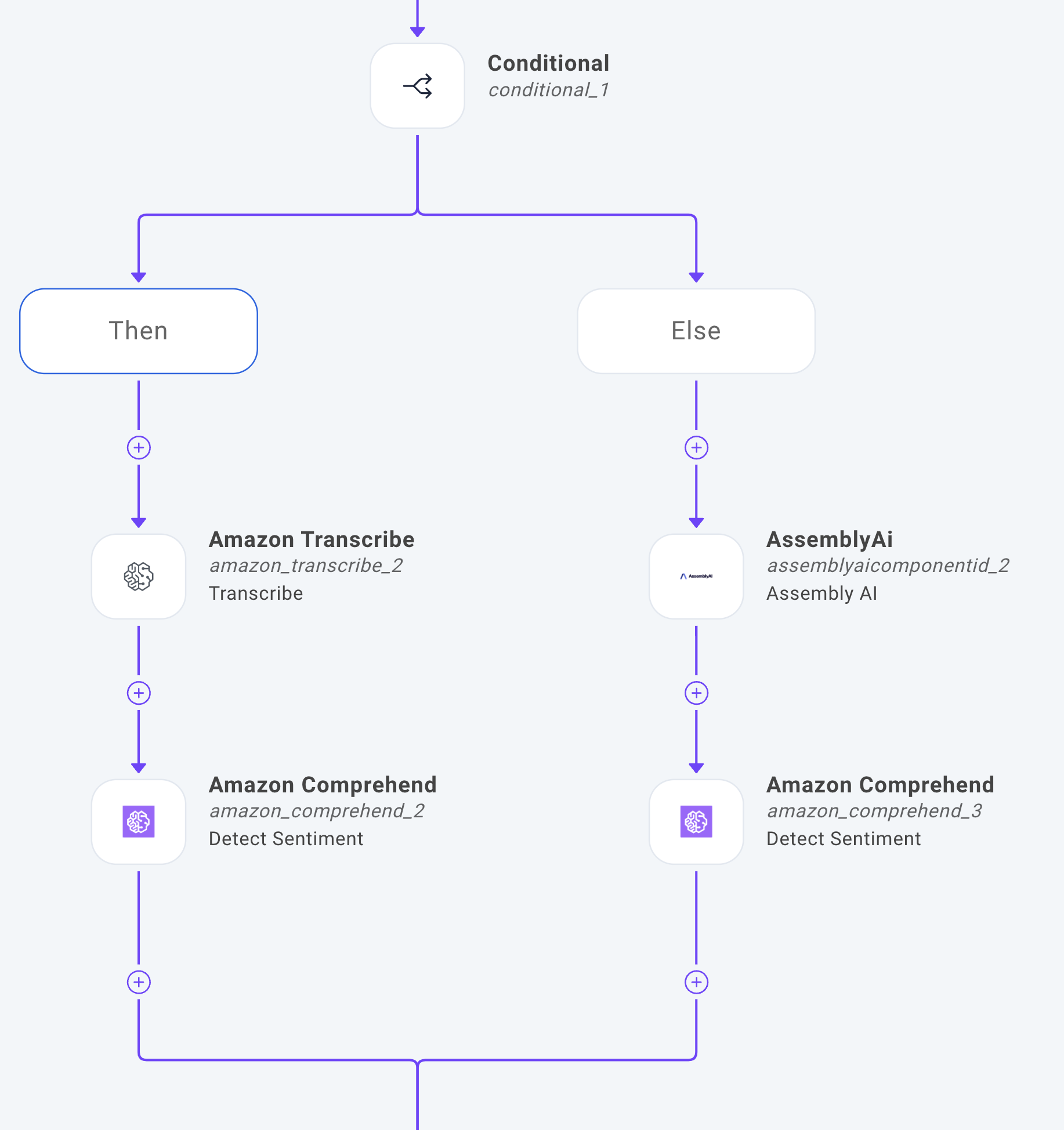
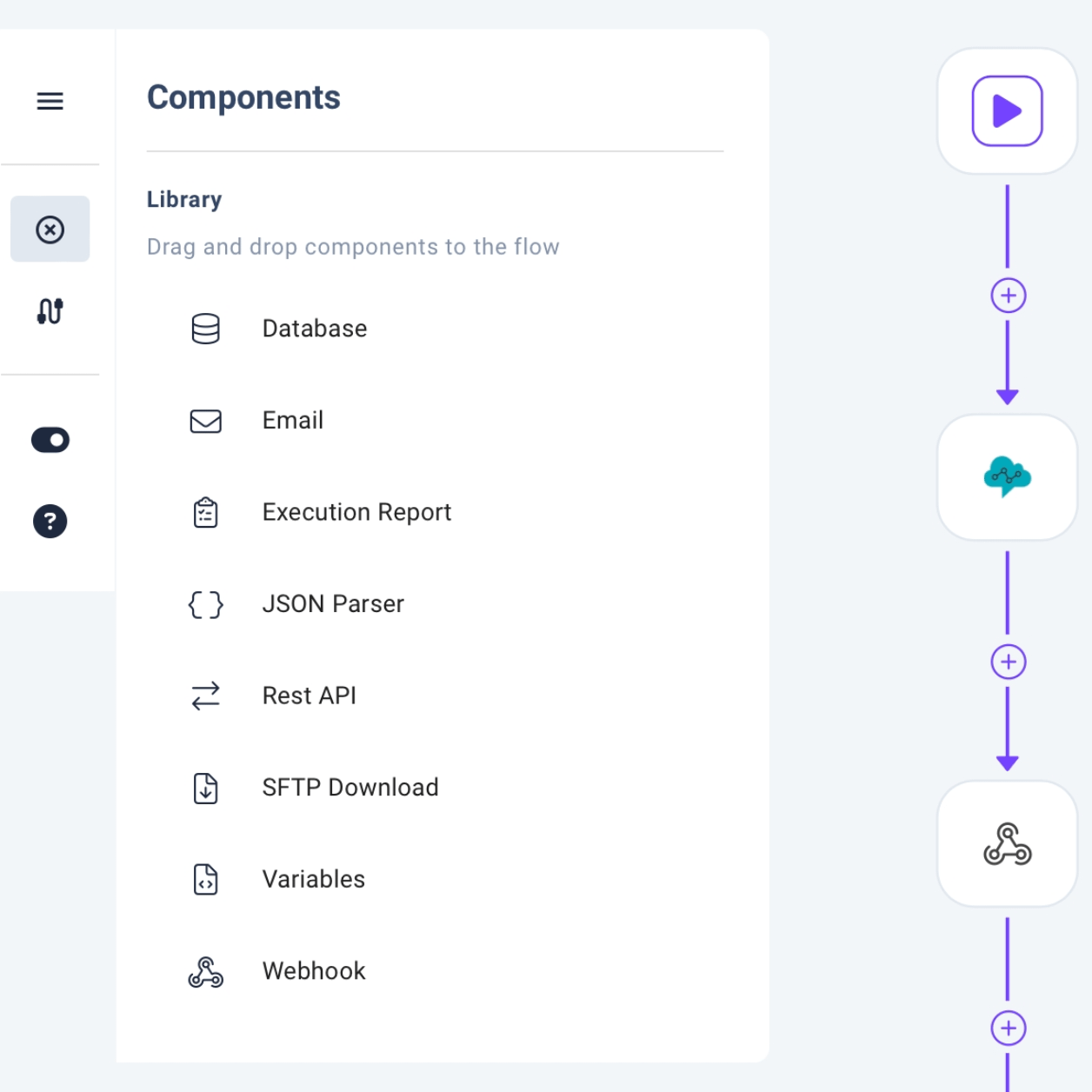
Use Pre-built Connectors and Components or Build your own
By using our pre-built connectors and components, you can quickly integrate systems without writing custom code. These ready-made tools simplify connectivity, reduce development time, and ensure reliable, tested interactions between applications. Of course you can create your own connectors as well.
.svg)
.svg)
.svg)
.svg)
Code when you need it
Our low-code/no-code tools accelerate integrations by allowing users to create workflows visually, minimizing the need for extensive coding. For advanced needs, developers can seamlessly add custom code, directly into the flow by using the Code component, offering flexibility without slowing down the process.
.svg)
.svg)
.svg)
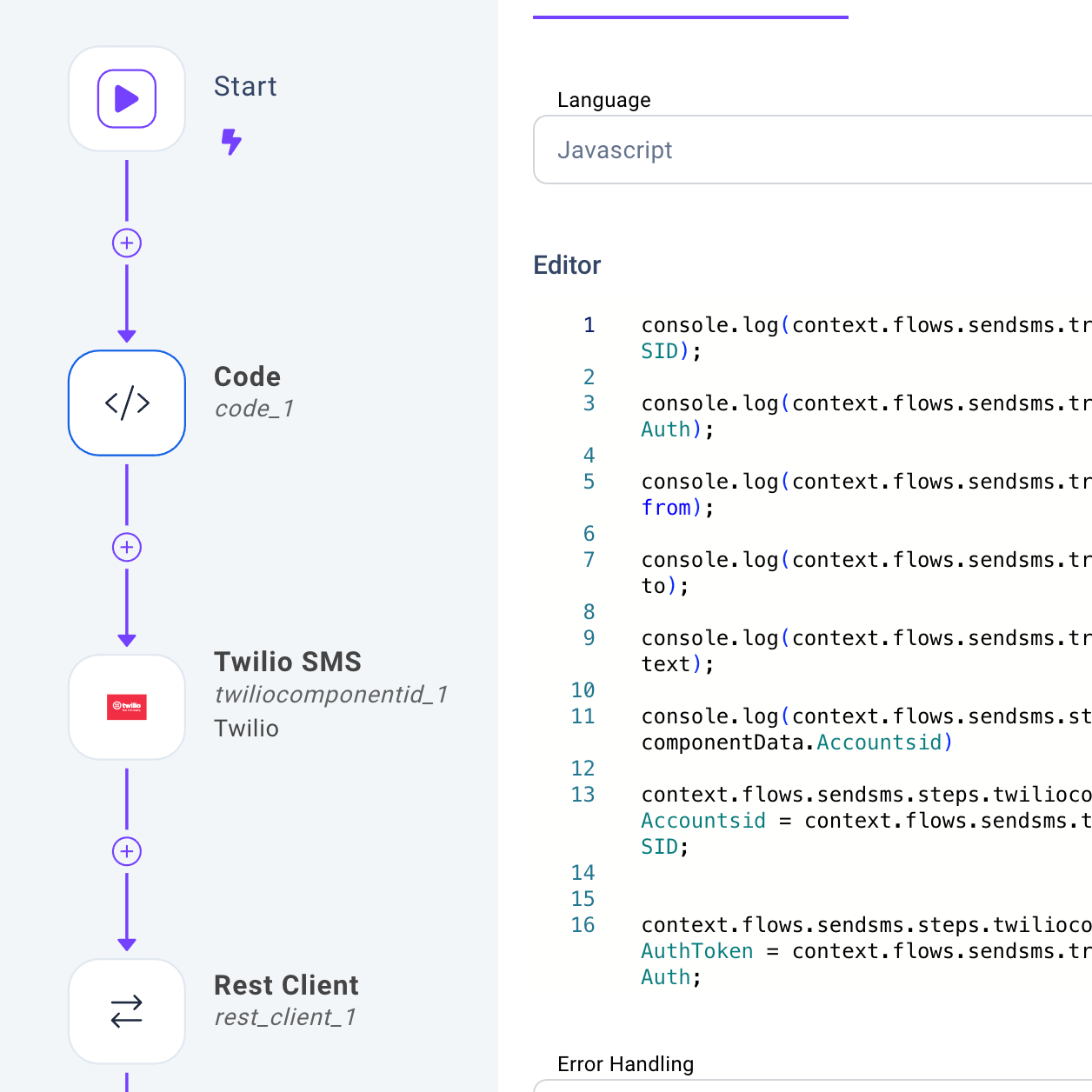
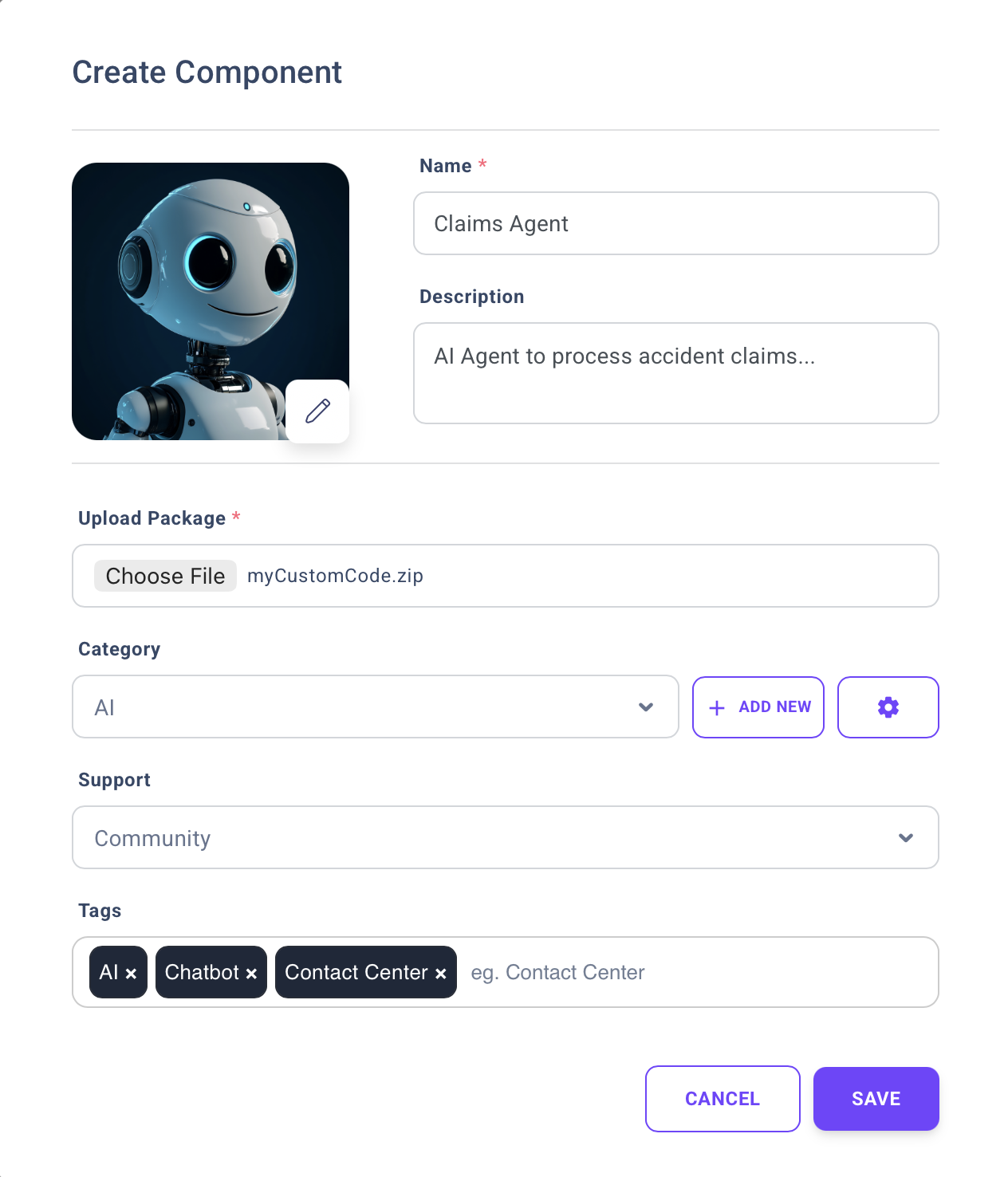
Custom Code
When you need more complex or tailored integrations, you can write custom logic in your preferred code editor and package it as a connector. These custom connectors plug directly into your workflows, giving you full control over behavior and logic. Plus built-in versioning for easy maintenance and Credientials for security.
.svg)
.svg)
.svg)
.svg)
.svg)
Automation
Enable automation by triggering actions based on events, scheduling tasks, and managing workflows. It handles repetitive processes like data syncing, transformations, and error retries, all without manual intervention.
.svg)
.svg)
.svg)
.svg)
.svg)
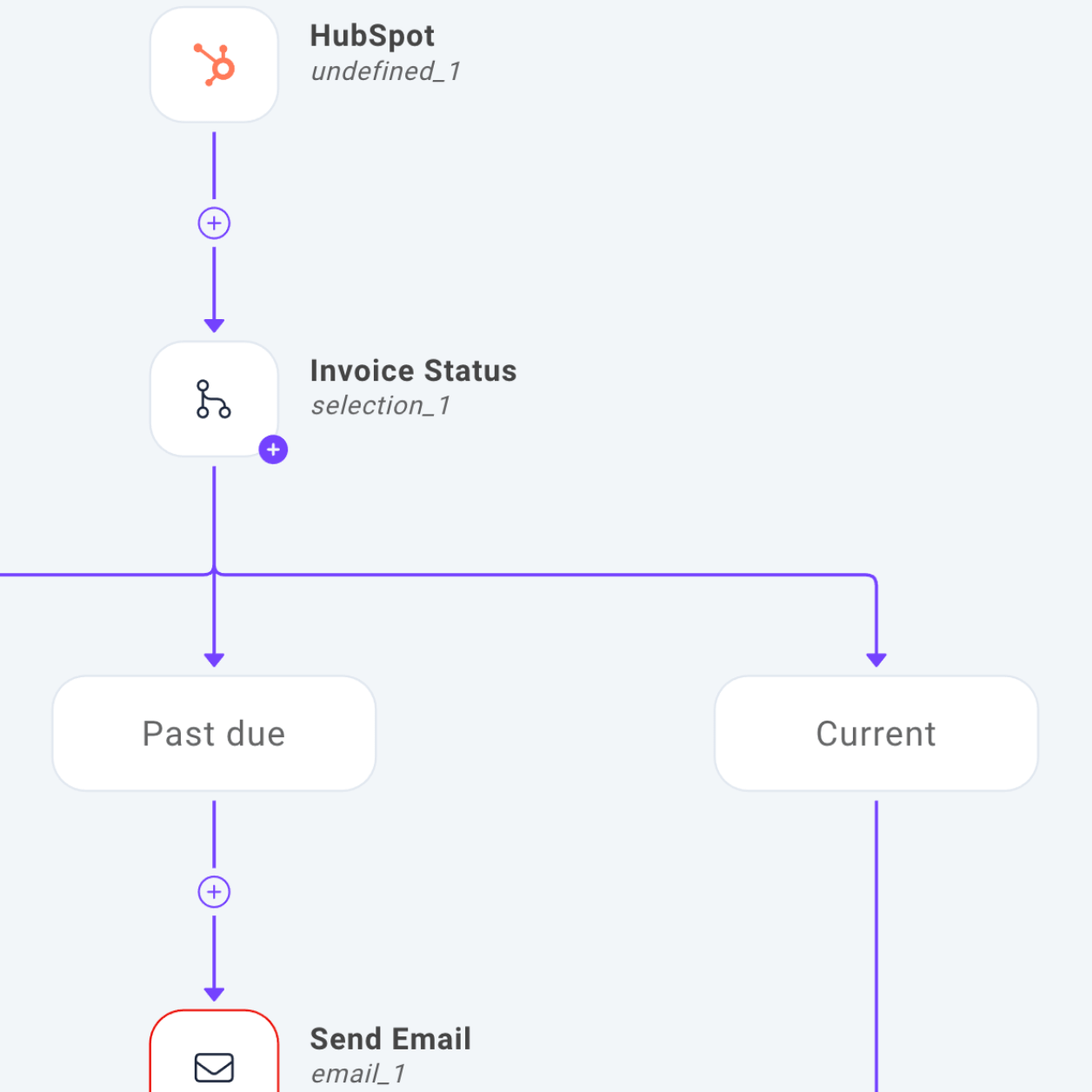
Ready to Transform Your Integrations?
Get in-touch and let us show you how.
